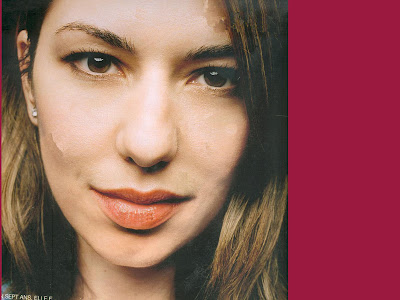All three images were created using Adobe Illustrator.
KEY-The key was done using the shapes tool on Illustrator. To create the handle and the rest of the key parts we used the the rectangle tool stretching it out to make it look like the actual handle of a key. Then, to make the parts that go inside the key hole, again the rectangle tool had to be utilized in order to make it look like the actual parts of that part of the key. The handle grip of the key had to be done using the circle tool on Illustrator. Then to create the hole goes inside the handle I made another circle using the circle tool and painted the handle white to make it look like the handle on a key.
To make the key pop out of the screen I then had to use a drop shadow effect to create the shadowy effect the key has.
THE STAR- In Illustrator we used the Star tool to create the image of the star, but that was my first mistake. I was supposed to create the square first in order for the star to go in the square and then for me to put those two shapes together using the "add shape" tool(??). SO I created the square first using the square tool and I put the star in second. I went to Pathfinder (??) to blend the two shapes together so that it would like the star was inside the box figure. Then I applied an orange stroke to my image so it looks like I have a border.
This figure was my toughest figure out of the three mainly because I was trying to get the star to position it exactly the way it was in the main copy. And then I had a tough time getting the orange stroke in the image simply because I didn't know how to apply it.
POLYGON- What was used to create the polygon was the polygon shape. Then I applied the circle tool inside of the polygon and paintbrushed the circles white, each circle being bigger than the other. I liked creating the polygon figure. I had been already used to using the program by the time I got to the polygon shape.
For the second batch of images I played around with Illustrator to see what I was capable of. I used a pattern on the key using the swatches on Illustrator, and I think I tried to add another shape inside the hande of the key and paint brushed it pink.
For the polygon I didn't do anything special with that. I added another pattern inside the polygon and a purple stroke around the circle.
or the star I added another star inside of it. I didn't do anything to it. Just added another plain star.